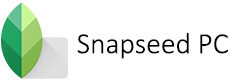Apple App Store has a vast collection of the best photo editing apps for iOS devices such as iPhone & iPad. One of the most popular photo editing software used by iOS users is Snapseed. Similar to Android, Snapseed for iOS also has well-equipped tools. It is always pleasant to edit photos on the most powerful app that runs on the silky smooth operating system iOS. Snapseed is also available for iPad, this makes your editing experience even more effortless. Whatever photos you take with your iPhone, you can still improve their quality by editing them. Snapseed for iPhone allows you to change the photos the way it looks. You can make ordinary photographs into extraordinary ones using Snapseed.

Snapseed for iPhone/iPad holds the same features that are available on other platforms, but still, if you are running it on iOS, your editing might be smoother than ever. The app lets you tune any effects with accuracy and enables you to achieve perfection with the help of Snapseed filters and tools. Snapseed for iOS is one of the fewer apps, that offers pro-level editing tools like Curves, RAW editing, White Balance, etc. Besides that, the Snapseed for iPad lets you retouch your photos much quicker and you won’t miss out on any details with the high-resolution retina display. You can make your sweet selfies into stunning photographs and post them on to your Social media like Instagram.
Read Article: Snapseed Apk for Android Free Download
Features of Snapseed iOS
Snapseed iOS has plenty of features, this is what makes it one of the best free photo editing apps for iPhone. Let’s see the most notable specialties of the Snapseed app.
Convert & Edit RAW files:
Snapseed iPhone allows you to edit RAW files, which is not applicable to most other photo editing software. With this feature, you can extract more details from your images. Furthermore, you can convert RAW files to Jpeg easily.
Selective:
Snapseed selective brush on iPhone gives the option for you to fix the Brightness, Contrast, Saturation, and Structure of your image in specific areas.
Resizing:
Snapseed has a dedicated resize option for iOS. This allows you to change the size of your photos in various pixel resolutions such as 4000 px, 2000 px, 1920 px, 1366 px, and 800 px
Presets:
Snapseed presets lets you apply effects to photos on your iPhone/iPad. You can play around with the filter collections to get the most out of it. Additionally, this feature ensures that you don’t need to look for any other best filter apps for your iPhone.
Frames:
Snapseed Frames brings you a beautiful collection of colorful borders, in which you can fix images right into it. You can use these photo frame templates on your images and post them on your social media such as Instagram.
Double Exposure:
Snapseed Double Exposure allows you to mingle two photos, this overlay on brings an innovative appearance to the images. The digital image processing of the app takes care of the blending and gives the output instantly.
Healing:
With this option, you can retouch your photos and eliminate the unwanted particles on your photos. Not to mention that you can even edit sunglasses reflection on your iPhone.
Tune Image:
The Tune Image is an automated tool that adjusts the exposure and color of the images automatically So that you can save time. Further, you can also edit them manually with fine, precise controls.
Tutorial:
The Snapseed tutorial or insights render you with valuable tips and tricks, that might be very helpful for novices and even professionals in some cases.
Text:
Snapseed iOS has a numerous array of stylized and plain text formats, in which you can find around 38 predefined styles. With this tool, you can add text to your photos and make them more remarkable.
Perspective:
The Perspective tool of this app lets you realign the images. Using this tool you can make a perfect fit geometrically. This helps a lot while rescaling the photos of horizons or buildings.
HDR Scape:
The High Dynamic Range option of Snapseed gives a stunning look to your images by producing the effect of multiple exposures.
Retrolux:
The Retrolux lets you add retro effects to your photos such as light leaks, scratches, film styles, and more.
Face Enhance:
The Face Enhance feature allows you to post-process (change) the focusing area of an image. You can change focus to the eyes from the eyebrows. Furthermore, you can smoothen the skin and even add face-specific lighting to make your photo more appealing.
Grainy Film:
You can apply grains effects to photos on your iPhone and give it some modern film looks.
Read Article: Snapseed for PC Free Download – Windows 10/8.1/7
How to Download & Install Snapseed for iPhone/iPad?
Just like any other app on your iPhone or iPad, Snapseed can also be installed easily. Follow the step-by-step instructions below to install the Snapseed app.
1. Open Apple’s App Store on your iOS device.
2. On the search bar type in as Snapseed and tap the search button.
3. Among other related apps listed, just select the Snapseed app.
4. Tap the Get button to download the app.
5. Wait for the app to complete the download.
6. Once it’s done, then it will be automatically installed on your iPhone/iPad device.
7. Now you can launch the app by tapping the Open button on the App Store. You can also launch it later by tapping the Snapseed app icon on your iPhone’s home screen.
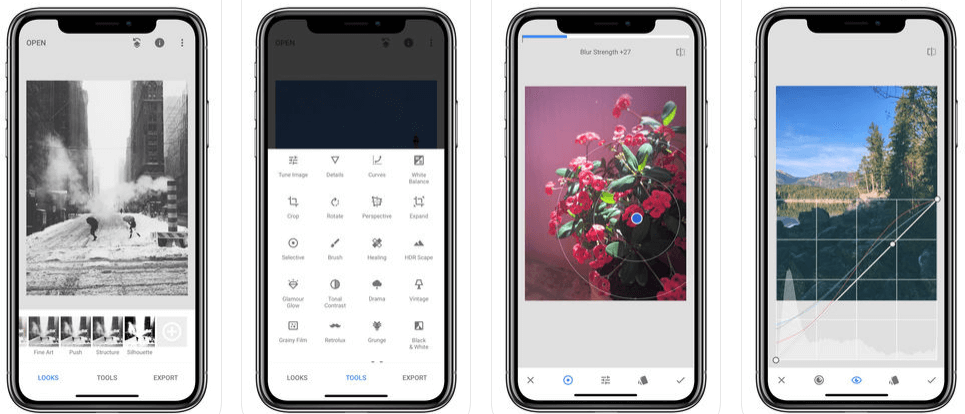
Final Words
Snapseed for iOS is one of the most convincing photo editing software that comes under the best free photo editing & filter apps for iPhone. The app comes with a variety of tools that lets both amateurs and professionals edit their photographs without any hassle. Snapseed Presets, Filters allow you to add effects to photos on your iPhone, you can find some best iPhone Filters for selfies. Besides, Snapseed RAW editing brings the real deal for professionals who edit RAW photos and produce more details from them. Apart from editing, you can also convert your RAW or DNG files to Jpeg. Overall it is the most suggested application for all types of Photography fans, who are looking for the best app to edit photos.